
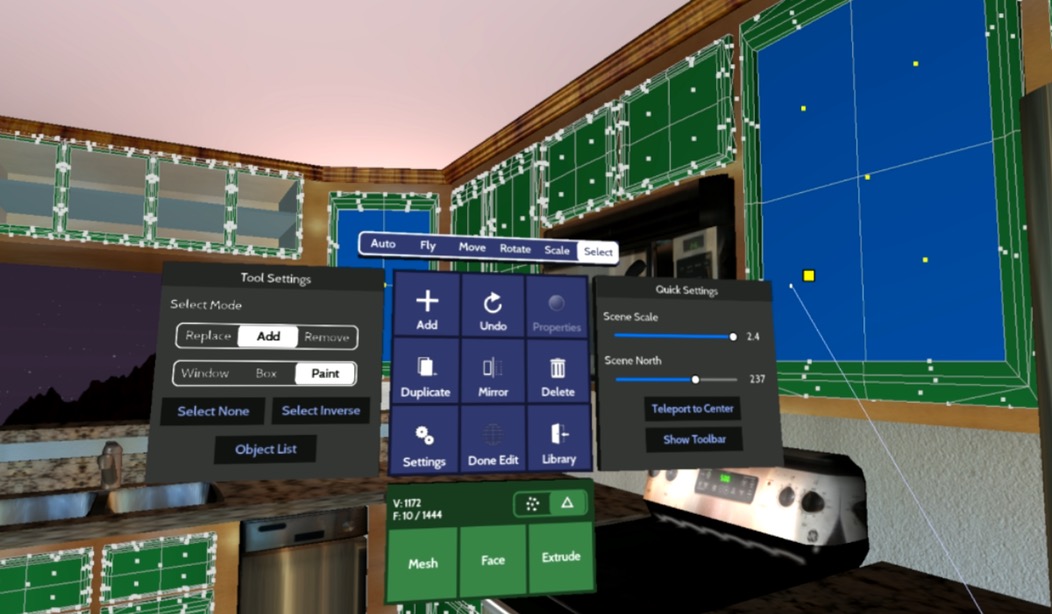

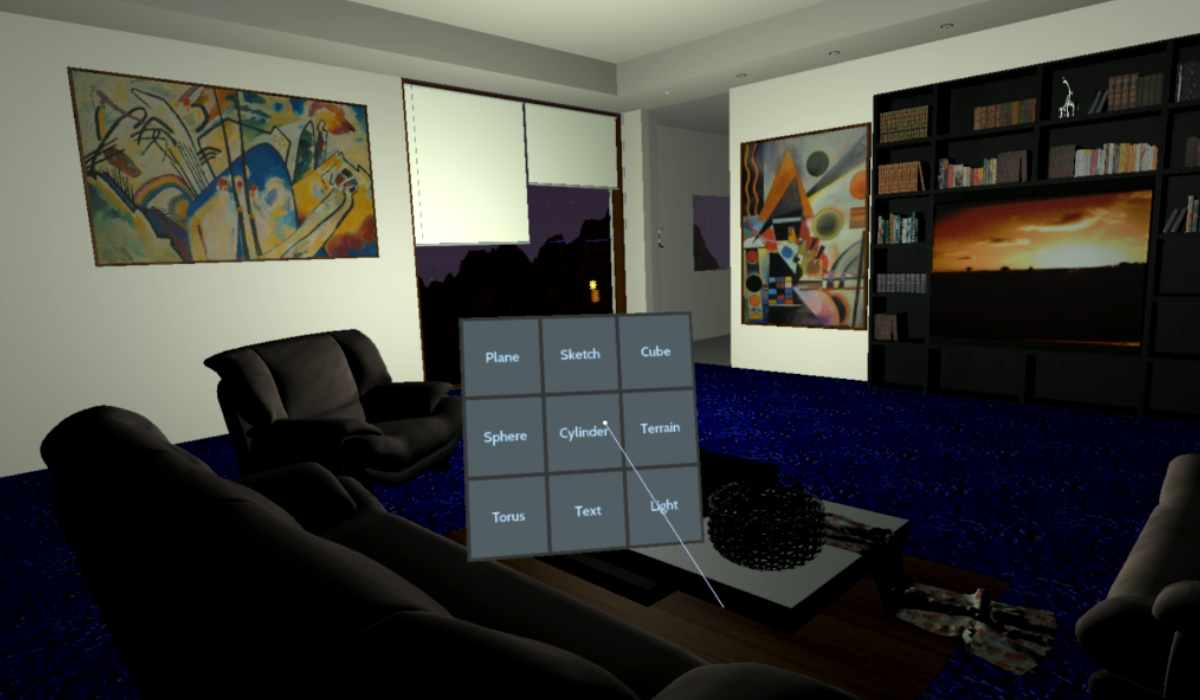
Every editing feature that Verto Studio offers, is accessible from Virtual Reality. You can duplicate, subdivide, smooth, extrude, rotate, scale, weld, apply textures, and more! By using the familiar VR UI paradigms such as grip-grabbing, teleportation, flying, and ray-targeting, you can quickly get up to speed editing your VR environments with the full control of a desktop editor, but with the added benefit of instantly seeing your changes in front of you in a virtual world. When finished, export your Verto Studio content and view on Mobile, HoloLens, Desktop, or Web!