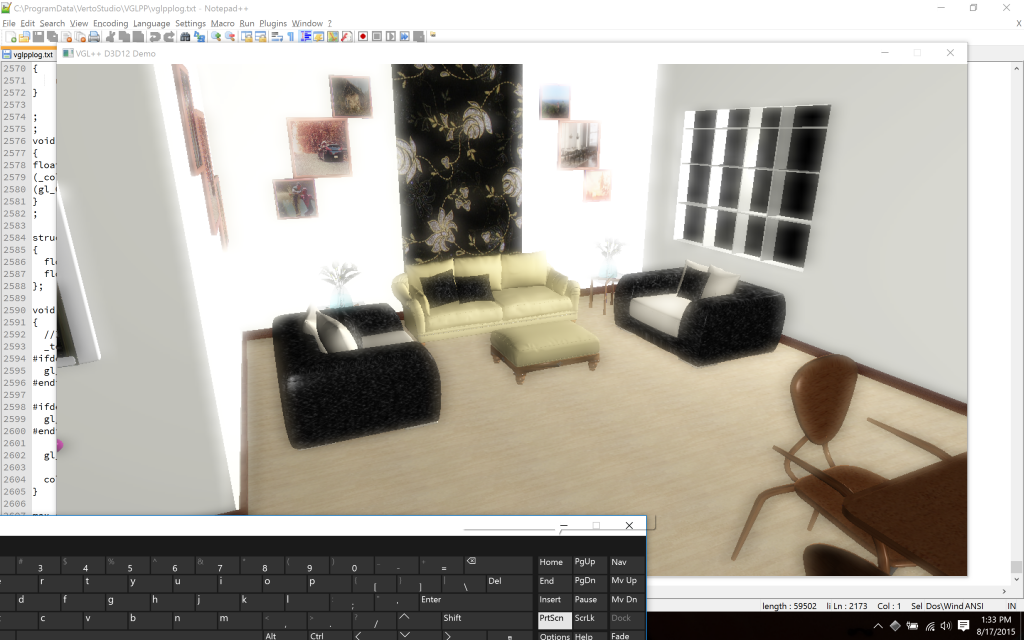So I kinda never mentioned that Driveby Gangster got greenlit on steam. And I may have neglected to mention that it was LAUNCHING TODAY! HOLY CRAP GET YOUR HANDS ON IT IMMEDIATELY!
Category Archives: Downloads & Demos
DirectX 12 Demos
This last month, DirectX 12 launched alongside windows 10 so I decided to see what would happen if I ported my engine backend to run on something besides OpenGL. Because I’m crazy enough to attempt something like this, I dove into what limited documentation there was on D3D12 and went at it. I wanted to get a head start on some of the concepts that I know are coming when Vulkan launches later this year, and to get myself off of a strict dependency of OpenGL for my engine graphics. One crucial decision that I made early was to continue using just one shader language (GLSL) for even the D3D12 engine backend. I did this because Verto Studio files often contain embedded shader code that is written against the Verto Studio shader standard, and I wasn’t about to break that part of the platform. Luckily, the Angle project’s shader translator proved to be a perfect solution to auto-translate my GLSL code to HLSL and interoperate with the rest of my D3D12 layer quite nicely.
I had worked at this low of a level before and I was amazed at how hard I had to bust my ass to get performance that would first match, and eventually beat my windows NVIDIA OpenGL drivers in some cases. Whats more interesting, is that I had managed to double the framerate performances that I was getting on OpenGL on OSX, which really speaks to how bad the Apple OpenGL drivers really are in comparison to windows. Mechanisms such as pipeline state caching, frame latency planning, and large ahead-of-time heap allocations were all necessary to bring my performance up to par. There still are some hiccups but for the most part, I’m really pleased with what amounted from about a week and a half of messing around with D3D12.
Windows 10 demos are below. Keyboard shortcuts aren’t that great but namely arrow keys revolve the camera, and shift+alt combinations allow you to move forward, and vertically. These demos don’t push the bar graphically and they certainly come nowhere close to pushing D3D12 to what it can do, but if you just want something to run that uses DirectX 12, well here you go.
OpenGL equivalent demos are provided in the zip archive as well for comparison..
Man Man
…so I made this…
IT’S OUT! Driveby Gangster is released for mac!
My game is now released on the mac app store!!! For only $4, you can
- Help support Verto Studio, and contribute to the continued existence of fully independent indie games that DON’T use freemium crap, in app purchases, and other lame greedy game-development practices.
- Blast some gangsters with your trusty tommy gun
- Experience a simple-but-peculiar storyline unfold that takes a dark turn as the game progresses.
Store link is here and also at the top of the blog page.
Windows users, sorry for the delay. Keep voting on greenlight! It’s the only way!
Playtesting demos!
Here they are, the public play testing demos! These are downloadable and playable on just about any recent computer (recent meaning 2012 ish). Older laptops may struggle and older older laptops will struggle hard. I wouldn’t expect this game to run on any pre-600 series nvidia card or equivalent amd card. Intel HD 4000 was tested but that’s it from the intel family, so I expect that’s the required card for intel.
Feel free to grab these, play the crap out of the demo, and don’t hold back in giving me feedback. This’ll be the first time I get any real feedback for this game so let me have it!
Edit: these have likely expired by now as the actual game has been finished
Mac – http://vertostudio.com/playtest/gd-playtest-mac.zip
Win – http://vertostudio.com/playtest/gd-playtest-win.zip
Downloads are a little dodgy from my server so you may have to retry once or twice to get it.
Also, IF IT CRASHES, please email or contact me immediately so I can find out what went wrong. There’s one sound-related windows crash that I haven’t fully nailed down yet but I expect it to be quite rare. Either way, if that happens, please let me know via email or on here.